Adobe

 อดิชัน 1.5 ซอฟต์แวร์เป็นสภาพแวดล้อมการแก้ไขวิชาชีพเสียง. Designed for demanding audio and video professionals, Adobe Audition offers advanced audio mixing, editing, and effects processing capabilities. การออกแบบเพื่อความต้องการผู้เชี่ยวชาญด้านเสียงและวิดีโอ Adobe อดิชันให้สูงผสมเสียงแก้ไขและผลการประมวลผลความสามารถ. Its flexible workflow, combined with exceptional ease of use and precise tools, gives you the power to create rich, nuanced audio of the highest possible quality. เวิร์กโฟลว์ยืดหยุ่นของมันรวมกันได้อย่างง่ายดายพิเศษของการใช้และเครื่องมือเฉพาะเจาะจงมาให้อำนาจในการสร้างอุดมเสียง nuanced คุณภาพที่เป็นไปได้สูงสุด.
อดิชัน 1.5 ซอฟต์แวร์เป็นสภาพแวดล้อมการแก้ไขวิชาชีพเสียง. Designed for demanding audio and video professionals, Adobe Audition offers advanced audio mixing, editing, and effects processing capabilities. การออกแบบเพื่อความต้องการผู้เชี่ยวชาญด้านเสียงและวิดีโอ Adobe อดิชันให้สูงผสมเสียงแก้ไขและผลการประมวลผลความสามารถ. Its flexible workflow, combined with exceptional ease of use and precise tools, gives you the power to create rich, nuanced audio of the highest possible quality. เวิร์กโฟลว์ยืดหยุ่นของมันรวมกันได้อย่างง่ายดายพิเศษของการใช้และเครื่องมือเฉพาะเจาะจงมาให้อำนาจในการสร้างอุดมเสียง nuanced คุณภาพที่เป็นไปได้สูงสุด. Top new features : คุณสมบัติใหม่ Top:
Integrated CD burning ไหม้ Integrated CD
Create quick reference masters of your compositions by burning gapless audio CDs directly from Adobe Audition. สร้าง Masters อ้างอิงด่วนของ compositions ของคุณจากการเผาไหม้ที่ไม่มีช่องโหว่ซีดีเสียงโดยตรงจาก Adobe อดิชัน.
ReWire support สนับสนุน ReWire
Stream full-resolution audio data in real time between Adobe Audition and other audio software such as Propellerhead Reason and Ableton Live. เต็มสตรีมข้อมูลเสียงความละเอียดในเวลาจริงระหว่าง Adobe อดิชันและซอฟต์แวร์เสียงอื่นๆเช่น Propellerhead เหตุผลและ Ableton Live.
VST plug-in support VST plug-in สนับสนุน
Expand your options with integrated support for third-party VST effects, which can also be used in Adobe Premiere
 Pro software. ขยายตัวเลือกของคุณด้วยการสนับสนุนครบวงจรสำหรับบริษัทอื่น VST ผลซึ่งสามารถใช้ในการแสดงรอบปฐมทัศน์ Adobe
Pro software. ขยายตัวเลือกของคุณด้วยการสนับสนุนครบวงจรสำหรับบริษัทอื่น VST ผลซึ่งสามารถใช้ในการแสดงรอบปฐมทัศน์ Adobe  ซอฟต์แวร์ Pro.
ซอฟต์แวร์ Pro. Frequency space editing แก้ไขพื้นที่ความถี่
Visually isolate and select sounds in frequency and time using a marquee selection tool in the spectral editing view, and then clean up, modify, or apply effects to the selected sound. สายตาแยกและเลือกเสียงในความถี่และเวลาโดยใช้เครื่องมือเลือกปะรำในมุมมองการแก้ไขเงาแล้วล้างแก้ไขหรือนำผลให้เสียงที่เลือก.
Pitch correction แก้ไข Pitch
Correct off-pitch performances and create pitch-based effects using the new pitch correction effects. ต้องเอาการแสดงมืดและสร้างมืดตามผลการใช้ผลการแก้ไขระดับเสียงใหม่. Use the automatic mode for quick results or the manual mode for precise control. ใช้โหมดอัตโนมัติสำหรับผลเร็วหรือโหมดคู่มือการควบคุมแม่นยำ.
Download ดาวน์โหลด
http://v3.gushare.com/file.php?file=0eb9a04851a5461e3017d514631994f9 http://v3.gushare.com/file.php?file=0eb9a04851a5461e3017d514631994f9
or หรือ
http://www.upload-thai.com/download.php?id=91d4ad982402468148e78a04b4abd819 http://www.upload-thai.com/download.php?id=91d4ad982402468148e78a04b4abd819

 บ้าน
บ้าน

